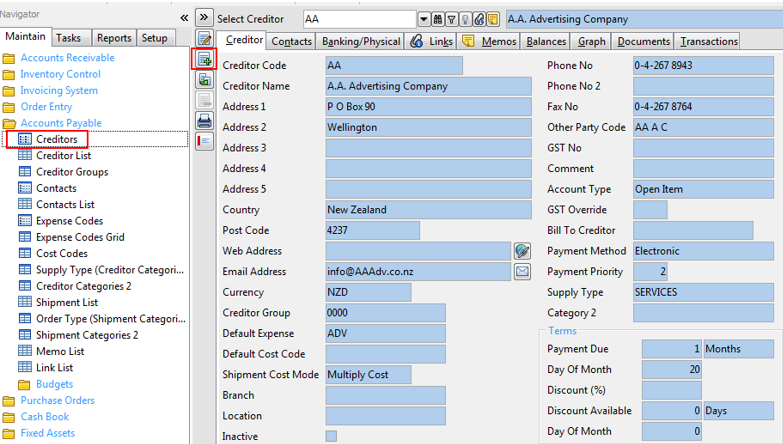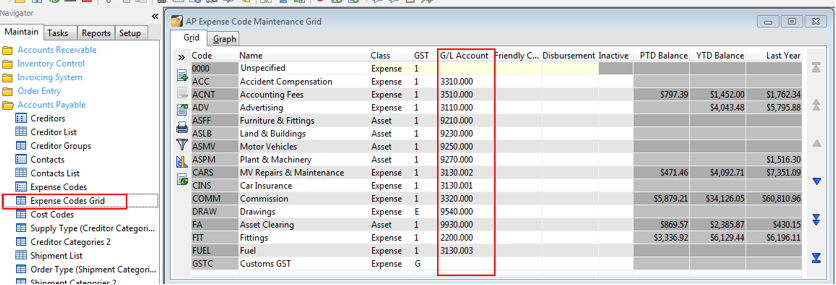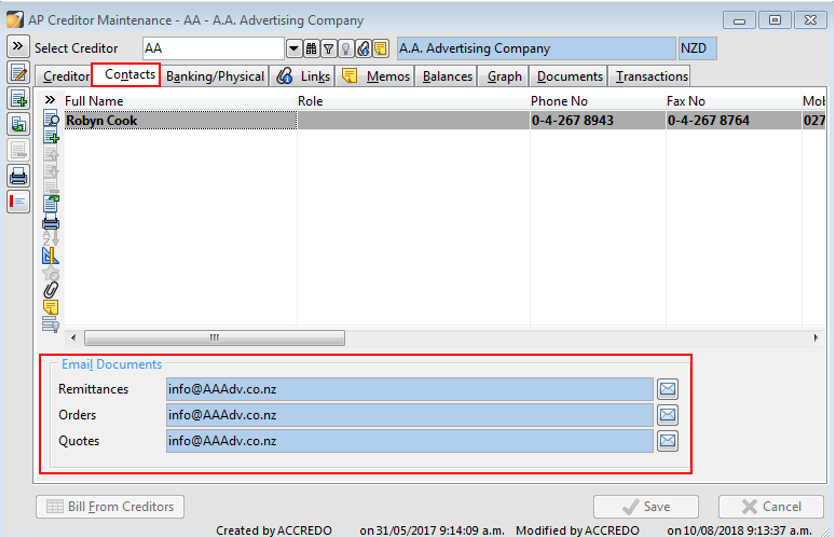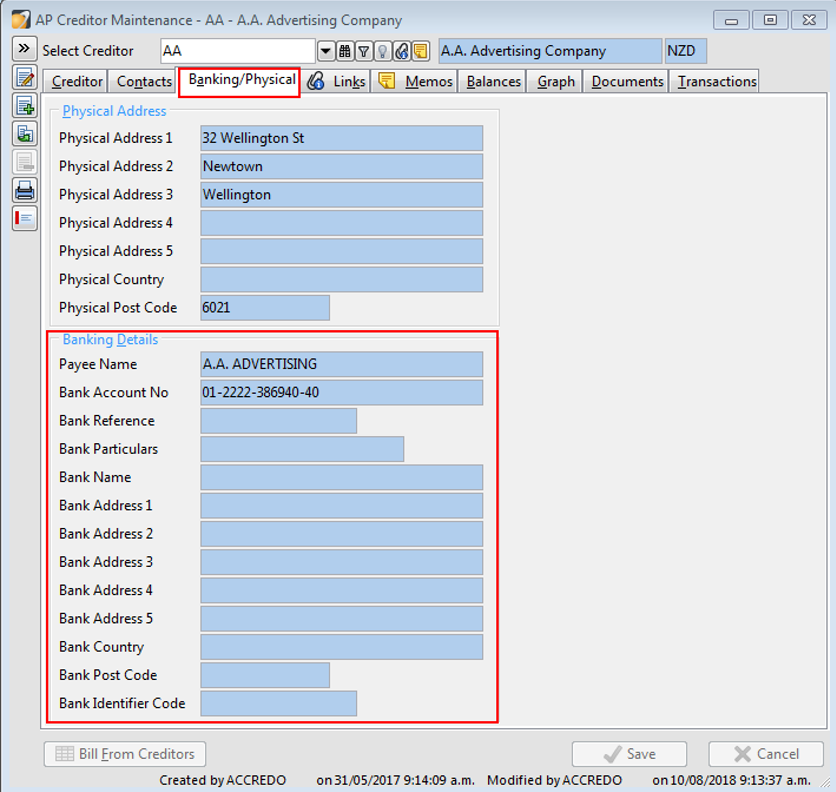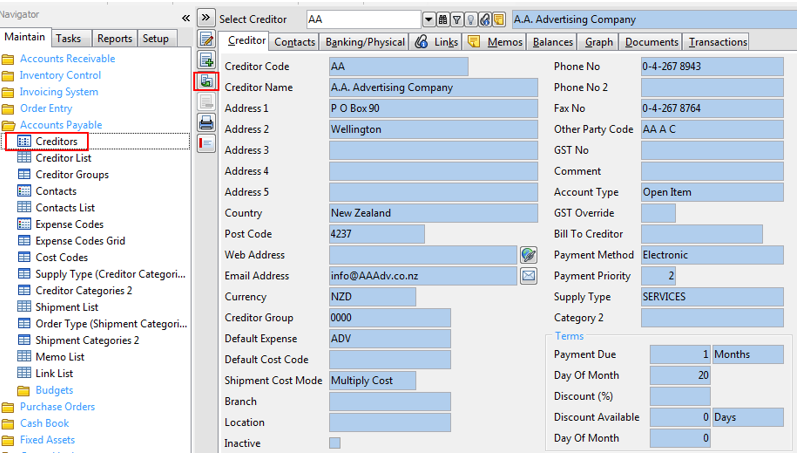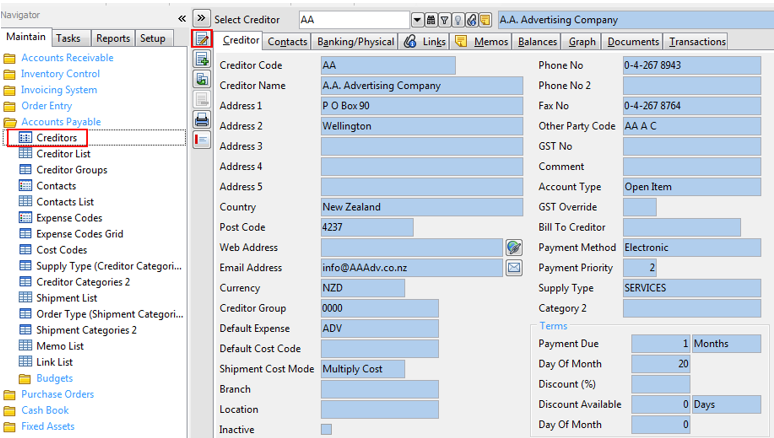Creditors Master Files
In this lesson you will learn about using the Accredo system.
After completing this lesson, you will be able to:
• Create a creditor.
• Duplicate a creditor.
• Edit a creditor.
Create a creditor
Maintain\Accounts Payable\Creditors, insert a new creditor, fill out the basic information under the Creditor, Contact and Banking/Delivery tabs.
Creditor Code must be unique.
Please contact us if you want to import a list of creditors to Accredo.
Key fields
Default Expense: Specify the type of expense incurred from this creditor, for example Advertising, Telephone, or Motor Vehicle Repairs, it accumulates expense and transfers to GL usually at the end of month. To edit the available expense codes, go to Maintain\Accounts Payable\Expense Codes Grid.
Currency: One currency for one creditor only, not changeable after first time set up.
Email Documents: Send the Remittances/Orders/Quotes to the default addresses.
Banking details: These fields are for electronic banking. Accredo creates export payment files and default to the bank account No. here.
Duplicate a creditor
Maintain\Accounts Payable\Creditors, select the creditor code you want to duplicate from.
New creditor will have the same basic information, but needs a different creditor code.
Edit a creditor
Maintain\Accounts Payable\Creditors, select the creditor, Edit details under the tabs.
Creditor code and Currency are not editable.
Please contact us if you want to edit batch creditor.