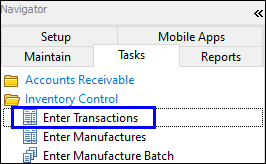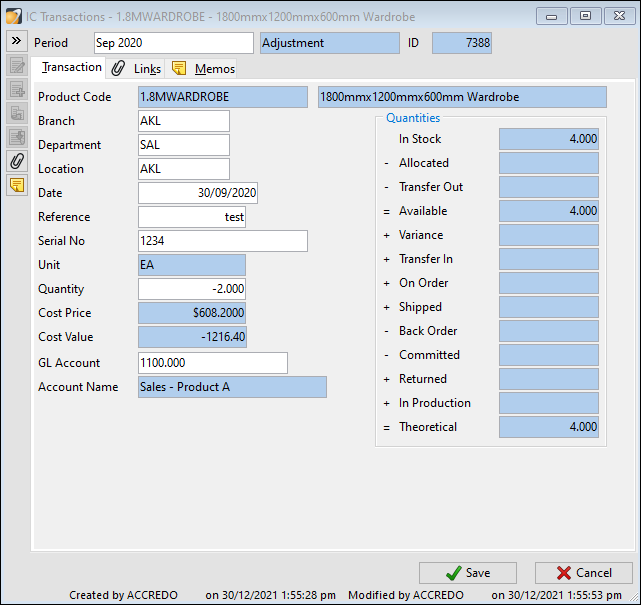Stock Transactions
In this lesson you will learn about using the Accredo system.
After completing this lesson, you will be able to:
Perform a stock transaction.
Understand different types of transactions.
Stock Transactions
Navigate to: Tasks > Inventory Control > Enter Transactions.
Adjustment is the default input for stock transactions.
Issue, credit and receipt can be turned on in settings. These aren’t required for normal Accredo Operations.
Input the product code, enter details and quantity.
Cost price: Displays the price for the product.
Cost Value: Displays the total price (Product Price * Quantity).
GL Account: Select a General Ledger account that you want the transaction coded to.