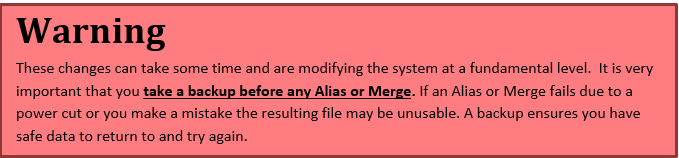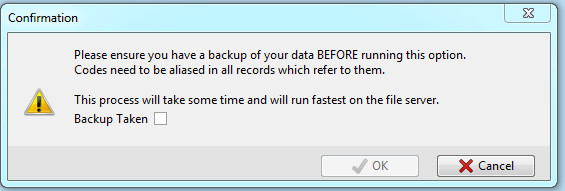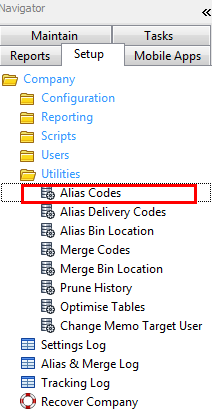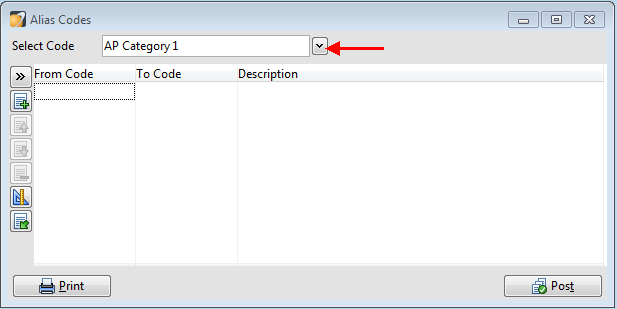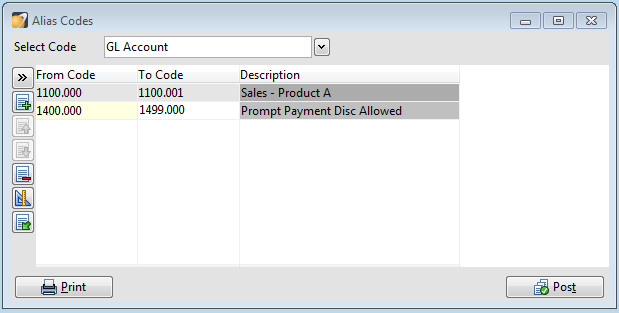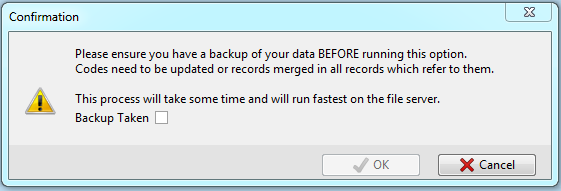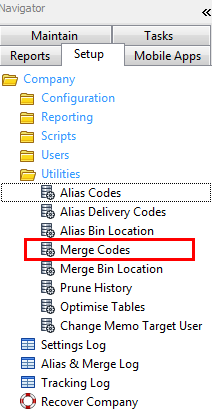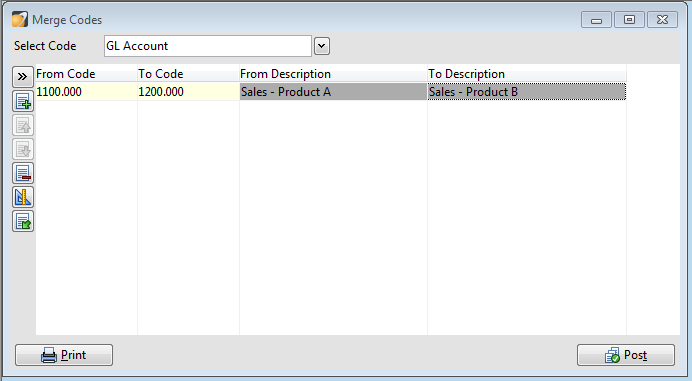Changing Codes - Alias and Merge
In this lesson you will learn how to make changes to codes in Accredo
Alias Codes - Rename
Merge Codes - Combine
Import change lists from Excel
Changing Codes
Introduction
While you can change most things in Accredo, you may have noticed that codes become locked down once you have entered transactions against them. Customer Codes, Product Codes, Department codes, General Ledger Codes are all like this. However, there are a couple of ways to make changes to these codes.
You can rename codes – called aliasing.
You can combine two or more codes into one – called merging.
These changes are performed as if the codes were always like this; as far back as the system has records. If you rename a code – it is as if the original name never existed.
How to Process Changes
Aliasing – renaming
Back up company
Setup / Company / Utilities / Alias Codes
In the Select Code Area use the drop down arrow to select the Codes you wish to change
In the grid below click underneath the Heading “From Code” use the drop down arrow to select the code you wish to change.
Then Type the code you would like to rename to under “To Code”.
Repeat for any other renaming changes you want to make.
Click post when done.
Merging – combining
It is important to note that if “A” is merged to “B” then the record for “A” is effectively deleted and all associated data is lost (Does not delete transactional data, the data is moved instead). E.g. Customer A’s phone number, addresses etc.
Back up company
Setup / Company / Utilities / Merge Codes
Repeat the steps above, except you have to select the “To Code” not type it.
Importing from Excel
If you have a big list of changes you can import this from excel if it has been saved as a CSV file. It needs to be two columns only just like you would type in manually
Do the steps above and stop after you have selected the code type.
Click the import button. Select the file and click open.
Note: After you import you will be presented a report listing any errors found. You cannot process the alias or merge until these are corrected.
If there are no errors you may Post.
Issues and Warnings
If you are processing a large merge or alias you may run into a number of warnings. There are a few things to note.
You can only Alias to a code that doesn’t exist.
You can’t Alias two codes to the same code.
You can’t Alias to a code that is also getting Aliased.
You can’t merge to a code that doesn’t exist.
When you merge - all Masterfile data on the deleted code is lost. Eg for customers, phone numbers etc.
Any scripts or reports that filter by a particular code may need to be reset if the code has changed.
Because of this we often run Alias and Merge in stages. If you are having trouble with a particular change – please restore to a safe backup and then give us a call.