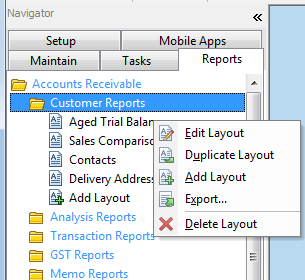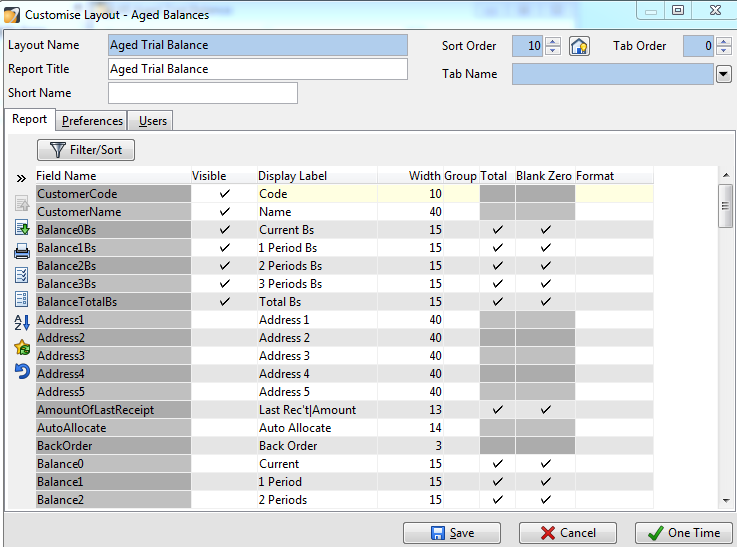Accredo standard reports
In this lesson, you will learn about the standard Accredo reports, including how to create new reports, changing the names of data on reports, and adding content to the standard reports.
Customising Standard Accredo Reports
To add, edit or duplicate a report layout based on an existing report layout, right click the relevant layout on your Reports tab and select Add Layout, Edit Layout or Duplicate Layout as required.
Reports\Accounts Reports\Aged Trial Balance
To customise an existing report, open the report and select Options, Customise... o from the relevant report selection window.
o Layout Name: The name of this particular layout that will display in the navigator
o Report Title: The title displayed on the printed report
o Short Name: The default name to be used when the report is saved to a Disk File or Excel Worksheet.
o Field Name: Lists the database fields available on the report layout for the selected table.
o Visible: To add a field to the report ensure that a tick is displayed in the visible column
o Display Label: The heading to be shown at the top of the column or beside the field in a report. This is only used if the column is marked visible.
o Width: Sets the width of the column (in characters)
o Group: Add grouping to reports. To group the report on a field, enter a digit (1-9) in this field.
o Total: Selected, the field total is shown.
o Blank Zero: Select this beside the fields to display blank if the amount is zero.
o Format: A string of characters that determines how the result of the expression is formatted on the printed report.
When satisfied with the report selections Click ‘Save’. Or just “One Time” for one-off change.