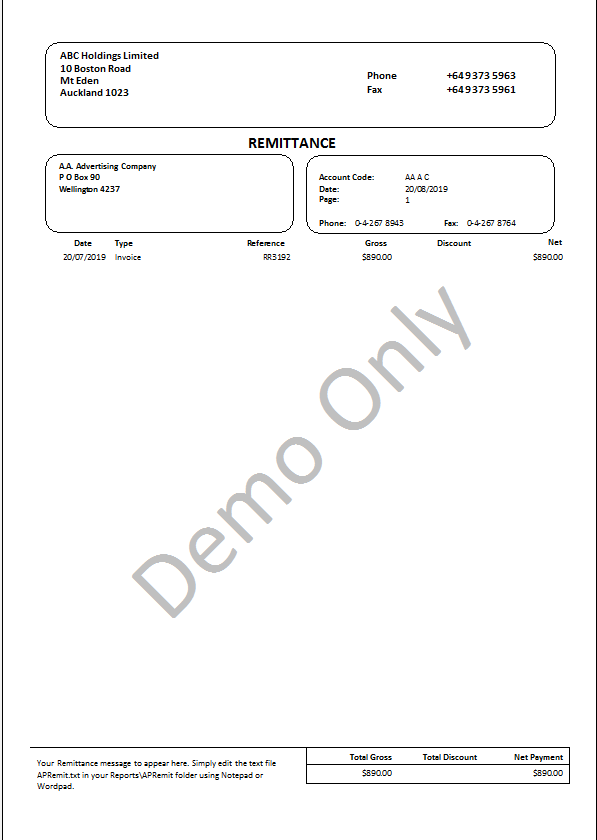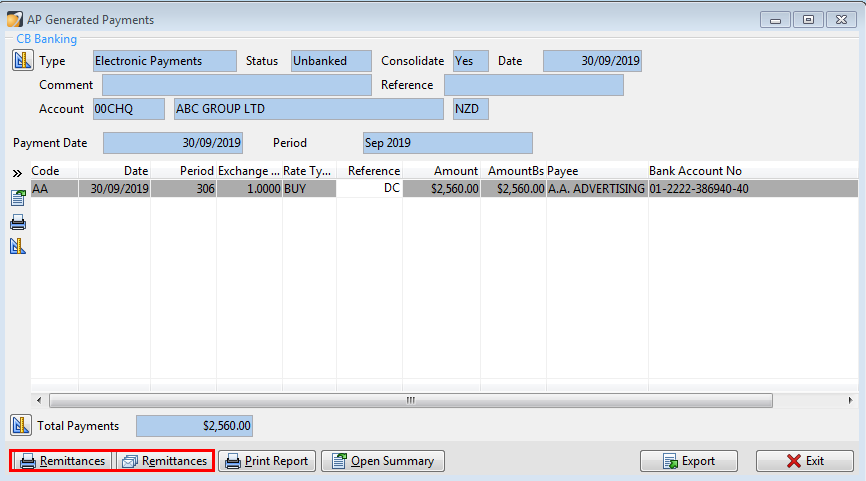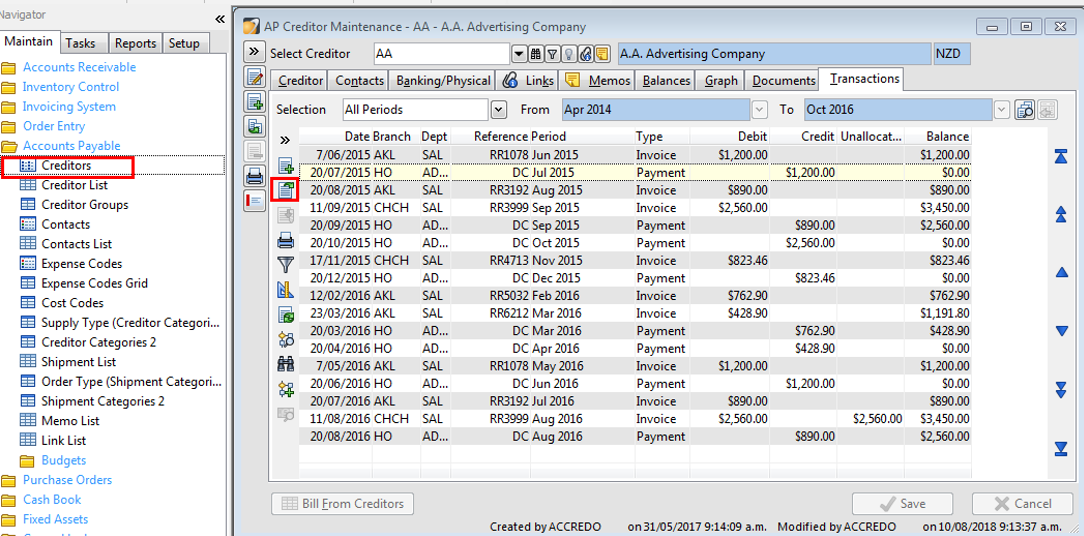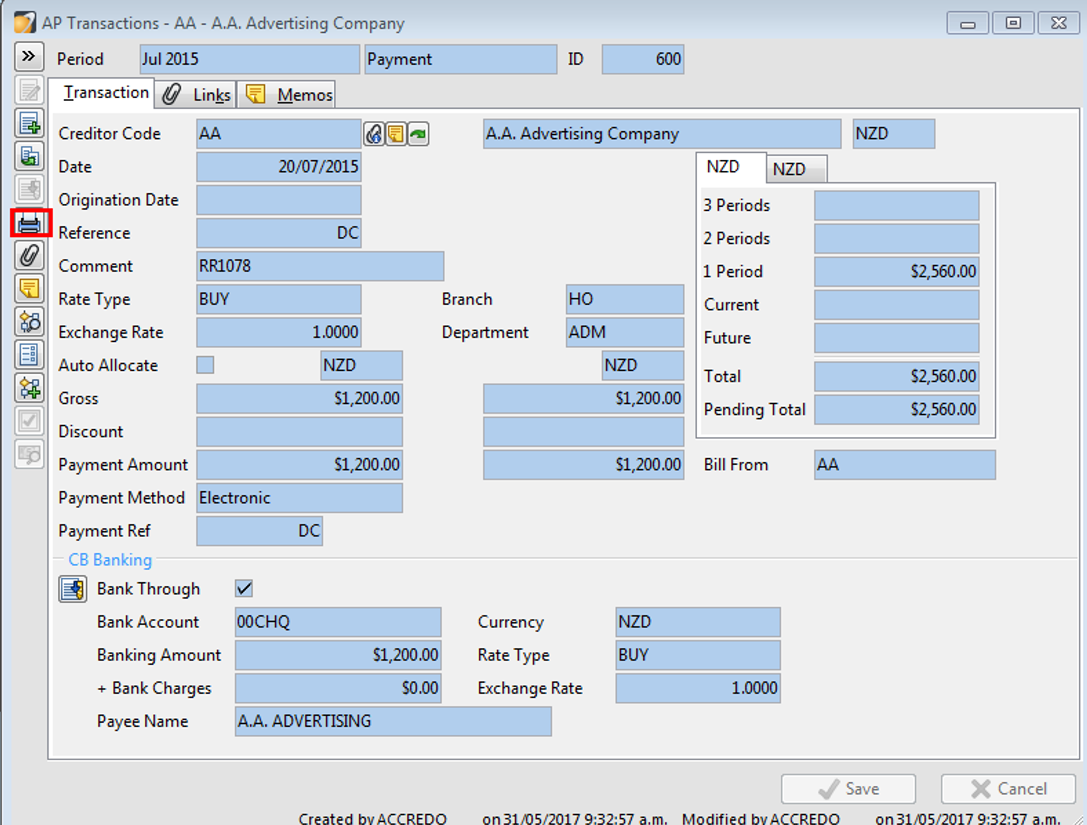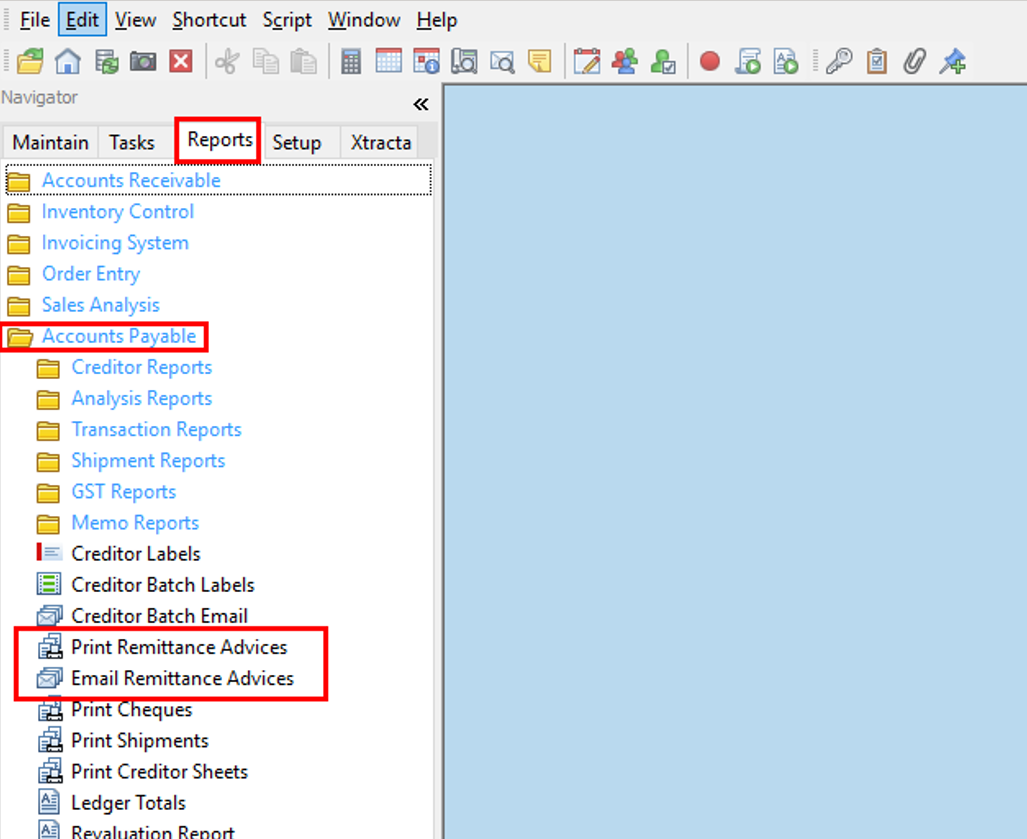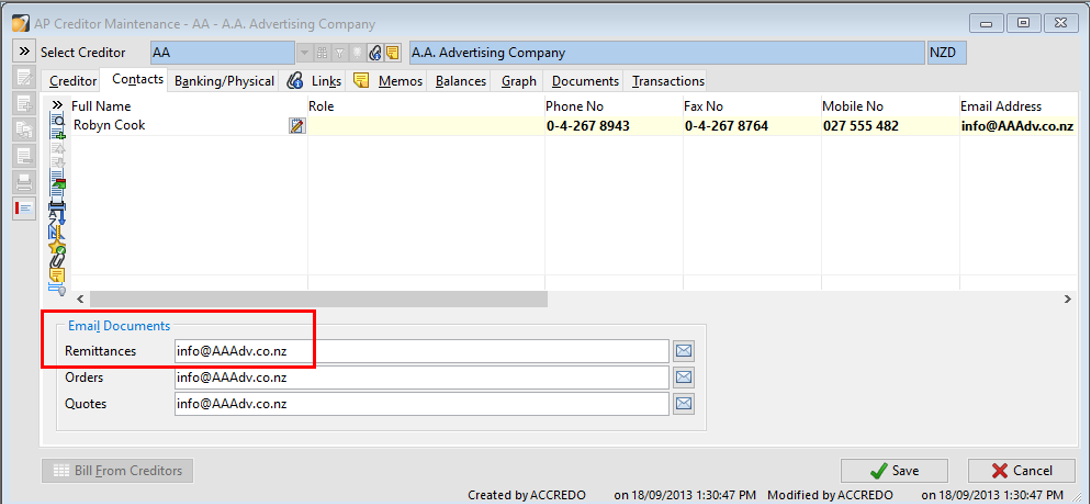Printing Remittances
In this lesson you will learn about using the Accredo system.
After completing this lesson, you will be able to:
• Print/email remittances.
We create a Remittance Advice to send to a creditor to advise them of the payment they are receiving from us and a breakdown of the invoices that the payment relates to.
Remittance Advices created from Generate Payments Screen
When you have approved for Payment any invoices that are to be paid in the AP batch and Generated the Payments for Suppliers you can press the Remittances Buttons to either print or email the Remittance advices from the AP Generated Payments Screen
Remittance Advices created from any Accounts Payable payments
Maintain\Accounts Payable\Creditors, select a creditor, then go to the Transactions tab.
Choose the payment you’d like to print the remittance, open the payment transaction.
Click the “Print” button.
Click the show allocation button() allows you to see all the invoices allocated to this payment, these invoices will be in the remittance.
Batch Remittance Advices
You can also Generate Remittance Advices from the Reports Tab – Accounts Payable – Print or Email Remittance Advices
If you would like to email a Remittance to your Creditor, enter their email address here. You can print remittances for creditors without a Remittances email address.