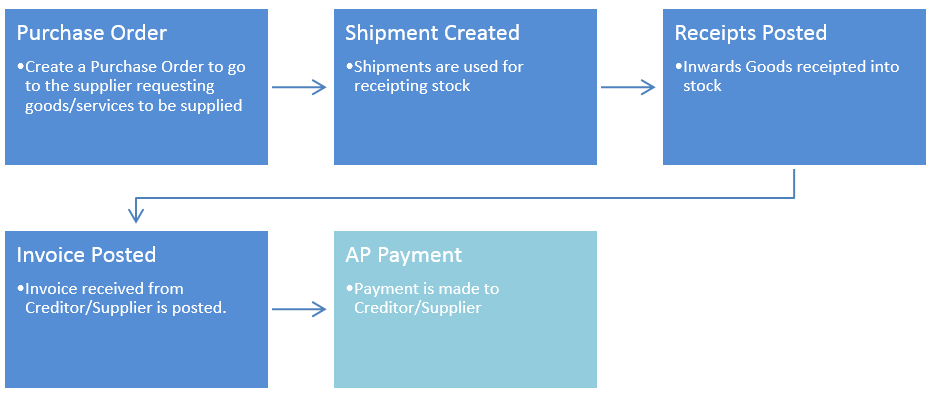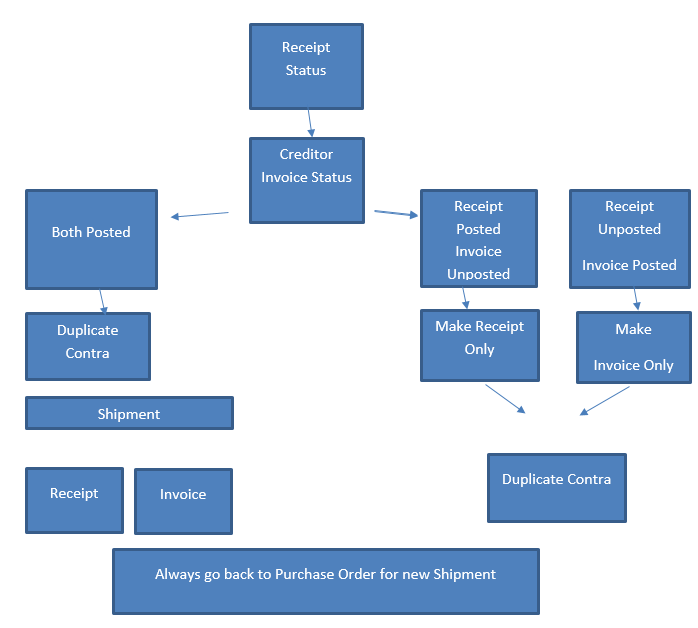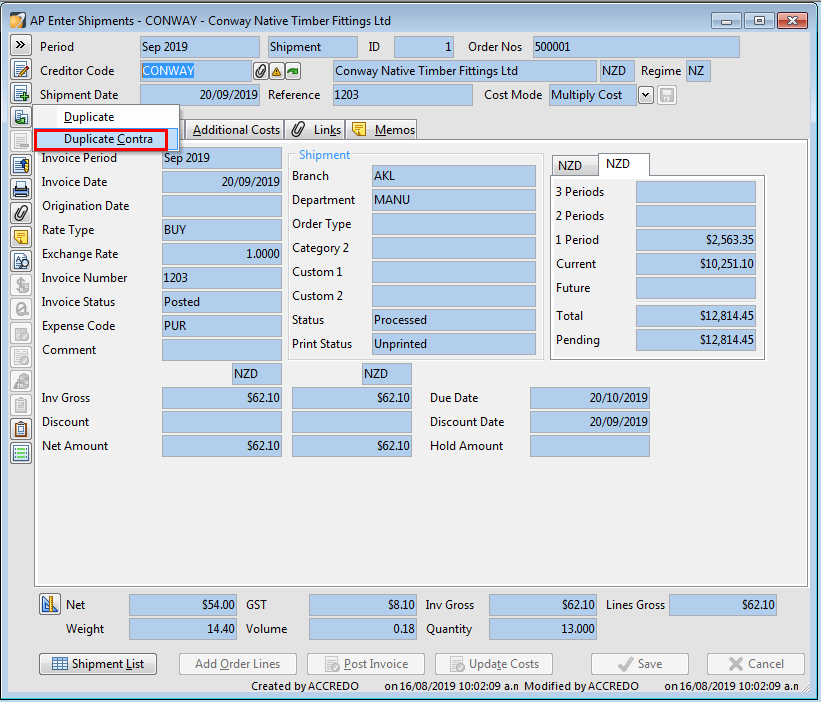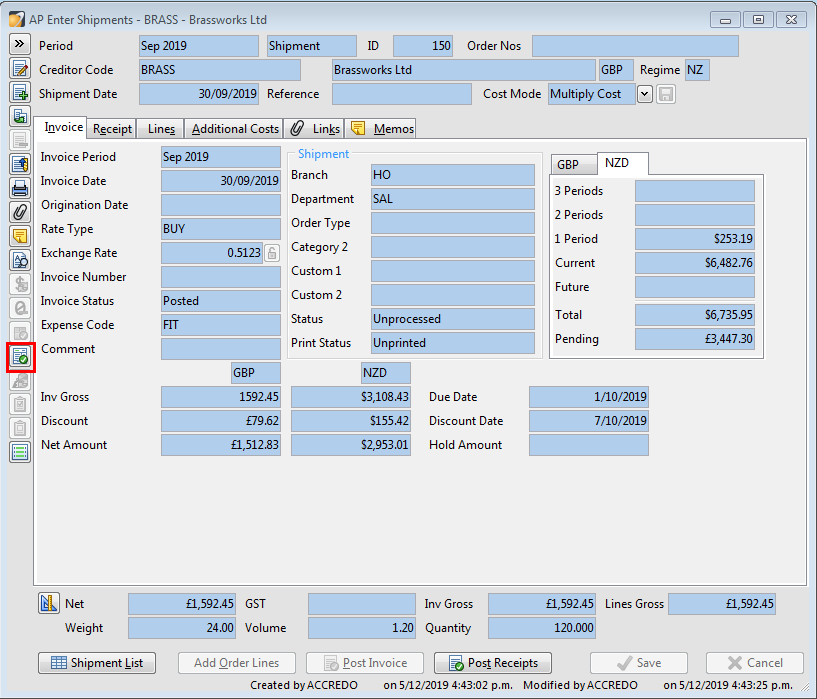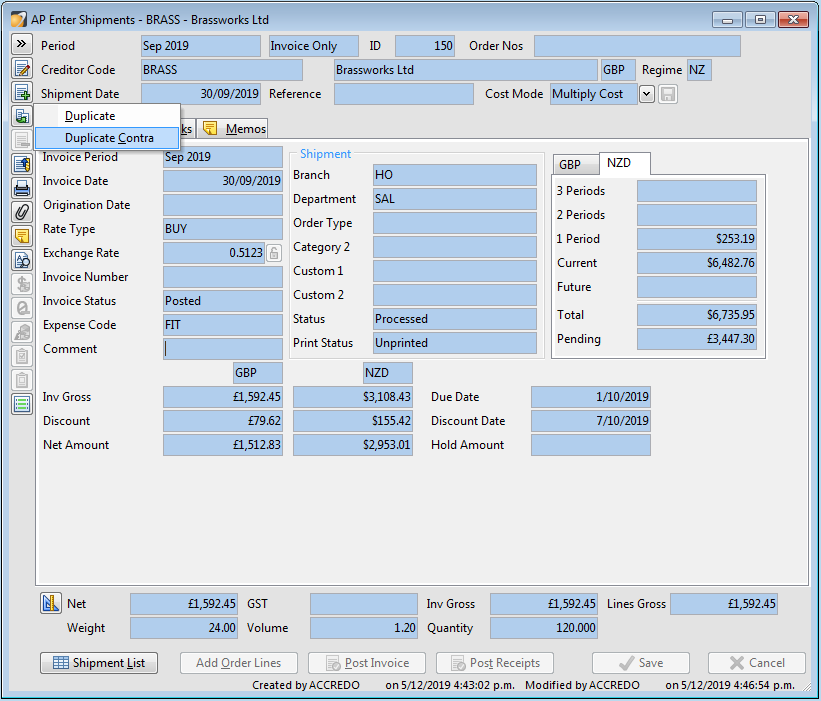Shipment Reversal Methods
After completing this lesson you will be able to:
Produce a Shipment without a PO
Produce a Shipment using a PO
Reverse A Shipment
Run Useful Reports
Purchase Order to Invoice Process
Process flow
Shipments
Using Shipments
Shipments are used when receiving stock. There are two parts to a shipment: Receiving and Invoicing. When goods are received the Receipt and Lines tabs are updated and receipts posted to Inventory Control. When the Invoice is received the Invoice, Lines and Additional Costs tabs are updated and the invoice is posted to Accounts Payable.
Creating Shipments
A shipment (receipting stock and updating creditor invoices) can be generated from the Accounts Payable module or alternatively, from a Purchase Order)
To create a shipment without a Purchase Order:
Tasks / Accounts Payable / Enter Shipments:
Select Shipment (This will create a creditor invoice and an associated batch of inventory receipts), Invoice Only (This will create a creditor invoice only allowing receipt to be carried out at a later stage), or Receipt only, this will create a batch of inventory receipts.
Creating a shipment using Purchase Order details:
Open the Purchase Order that needs to be receipted or invoiced:
See “Reviewing Purchase Orders” above.
Click the ‘Create Shipment’ button at the bottom of the Purchase Order screen.
Select Shipment.
Most details will be filled from the purchase order, fill out the other details as required.
Save
Note:
To post receipt transactions to inventory click ‘Post Receipts’
This will update your Stock/Inventory counts.
To post invoice transactions to Accounts Payable click ‘Post Invoice’
This will update your Accounts Payable.
Shipment Reversals
Shipment Reversals are required when a shipment has been entered incorrectly.
As there are two parts to a shipment (Receipting Stock and Creditor Invoice) the correct method to reverse the shipment will depend on the status of each of these parts.
Shipment Reversal Process
Shipment with both sides posted
You can find the shipment by either Open Shipment. Maintain/Accounts Payable/ Shipment List. Select History or Purchases Orders
Duplicate Contra
Shipment with one side posted
Open Shipment from Maintain/Accounts Payable/ Shipment List.
If invoice is posted but receipt is unposted then click on the Make Invoice Only button
If the receipt is posted but the creditor invoice is unposted then click on the Make Receipt Only button
Duplicate Contra
Post the Same Side again.
Close and go back to PO to create new shipment